How to get Photo Realistic Images from DALL·E
Ready to create stunning lifelike portraits with DALLE? Join me in this tutorial, from basic steps to expert tricks.

Ever scrolled through your feed, seen an image, and thought, "No way that's real!"? Well, that's the magic of DALLE, turning simple text into realistic pictures. But hey, it's not just plug and play. There's a bit to learn. Whether you're a newbie or have played around with it before, I've got your back. In this guide, I'll share all the tricks I've learned, and by the end, you'll be making images that even make you second guess.
Are you sick of seeing fake renditions like these?
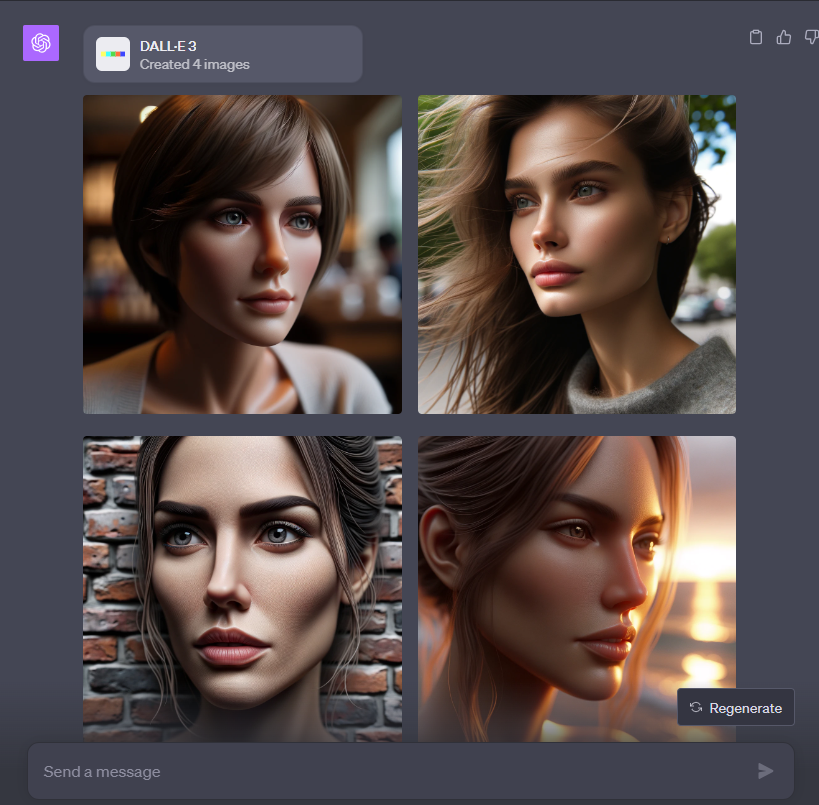
We understand that, at the end of the day, it's AI using models to craft these visuals, and yes, they're not "real." But our goal is to make them appear as lifelike as possible for a more pleasing visual experience. Take a look at the image below. Doesn't it look improved?

The Problem with AI Image Generators
Starting out with AI image generators, especially ones like ChatGPT DALLE, can be a bit confusing. Most people aren't sure how the AI actually processes or responds. It definitely takes time and patience to understand its quirks and the tool's limitations. I've put in countless hours experimenting with different prompts and making adjustments. But even after all that, the results with AI can be unpredictable.

Beyond the initial learning phase, there's an art to perfecting the use of AI tools. The more you work with them, the better you get at anticipating certain outcomes. Yet, there's always an element of surprise. Sometimes, a slight tweak in your prompt can make all the difference between an average result and a masterpiece. But that unpredictability? It's also what makes working with AI like ChatGPT DALLE so intriguing. Each session can be a new adventure, a chance to discover something unexpected and learn from it.
A tip I have seen people give online is to add the name of a famous portrait photographer to your prompt. While this may produce better results, it can often times lead to content policy rejections and just add to your frustration.
The Solution
Ready for the bitter truth? Grasping this was incredibly challenging for me. While AI, especially DALLE, stands as a marvel in its own right, it comes with its own set of intricacies. Sometimes, you're presented with a spectrum of results. But fear not, there are techniques and strategies that can help hone the output, especially when targeting more authentic and lifelike portraits.

Using Emotion in your Prompts
When you request a photo or portrait of someone without specifying the emotion or context, there's a good chance you'll receive an image where the face seems devoid of feeling. This absence of emotion can make the skin appear unnaturally flawless, almost airbrushed. Without those typical human expressions and nuances, our eyes instinctively start to search for any signs of imperfection or character, making the image feel less relatable or genuine. It's always those subtle imperfections and emotions that add depth and make portraits come alive.
I discovered that the biggest place DALLE fails to seem lifelike is in the hair and skin texture. Take this photo for example of a white man in his 30's. I used a prompt with no emotion and got mixed results. All of the results looked fake to me though.

See the flawless skin on the forehead? That's a clear sign for me that this image was crafted by AI. The level of perfection is almost too impeccable, which is a common trait with DALLE. If you don't specify, the model often leans towards perfection. And look at his hair, it's equally seamless. To achieve a more realistic look, we should consider tweaking a few things. While the caption does touch upon emotion, it lacks specifics about the facial appearance. Let's make some adjustments.
I'm going to buzz off his hair and give the face more emotion. This will give the skin texture a more realistic look.

The lines on the forehead called the glabellar lines make all the difference in the world. However, I did not specifically mention "glabellar lines" in the prompt because I wanted them to come more natural. The words "engrossed in thought" play a vital role in this telling AI to do something with the eyes and forehead to produce a sense of emotion.
Here we go. Now we are getting somewhere. Notice "furrowed eyebrows" in the prompt? This is where the magic happens. Using detail like this is what builds true emotion and a more natural look on the skin texture automatically giving us those glabellar lines we mention earlier. It's subtle changes like this that can make a big difference to the eye. My eyes still gravitate to those perfect white teeth. Almost too perfect.

To keep things on track and ensure a smooth result, I decided to skip the specifics about how the teeth should be and just went with a closed mouth. It's a bit of a balancing act because sometimes, using too many details can actually make things go a bit wonky.
Let's try a more perplexed look. He's wondering what the hell is going on right now.

Take a moment to notice how this emotion by itself adds depth and a lifelike quality to the photo. It's like a missing puzzle piece that brings the image to life. But, there's no denying that there's room for improvement. Asking for a candid shot is always better in my opinion and gives the subject a more realistic look.

You know that feeling when you're so close to getting the perfect image, just one tiny tweak away, and then DALLE surprises you? Out of nowhere, you might spot extra fingers, objects that seem to magically float, or skin that's unnaturally smooth. It can be a bit of a head-scratcher. But that's the unpredictable adventure of AI image generation for you. It's a thrilling hobby and challenge, certainly not something for the faint of heart!
Concluding Remarks and Reflections
At the end of the day, patience is your biggest key to success with creating more lifelike portraits using ChatGPT DALLE. Have fun with it and remember, it's an amazing tool that needs guidance from creative minds. You'll need to run your prompts a few times to get what you want from it so don't be afraid to push it to a cooldown period. I do it all the time but it's how we train the model to get better and produce results we want to see.
If you're interested in staying updated with the latest on AI imagery, consider subscribing to our newsletter. And if you have any ideas or prompts you'd like to share, please leave them in the comments below. We genuinely appreciate the community's input, and your thoughts could be valuable to others exploring this tool. Let's learn and grow together!


