RenderNet AI Image Generator
Check out this new AI image generator with so many amazing features! Introducing RenderNet.
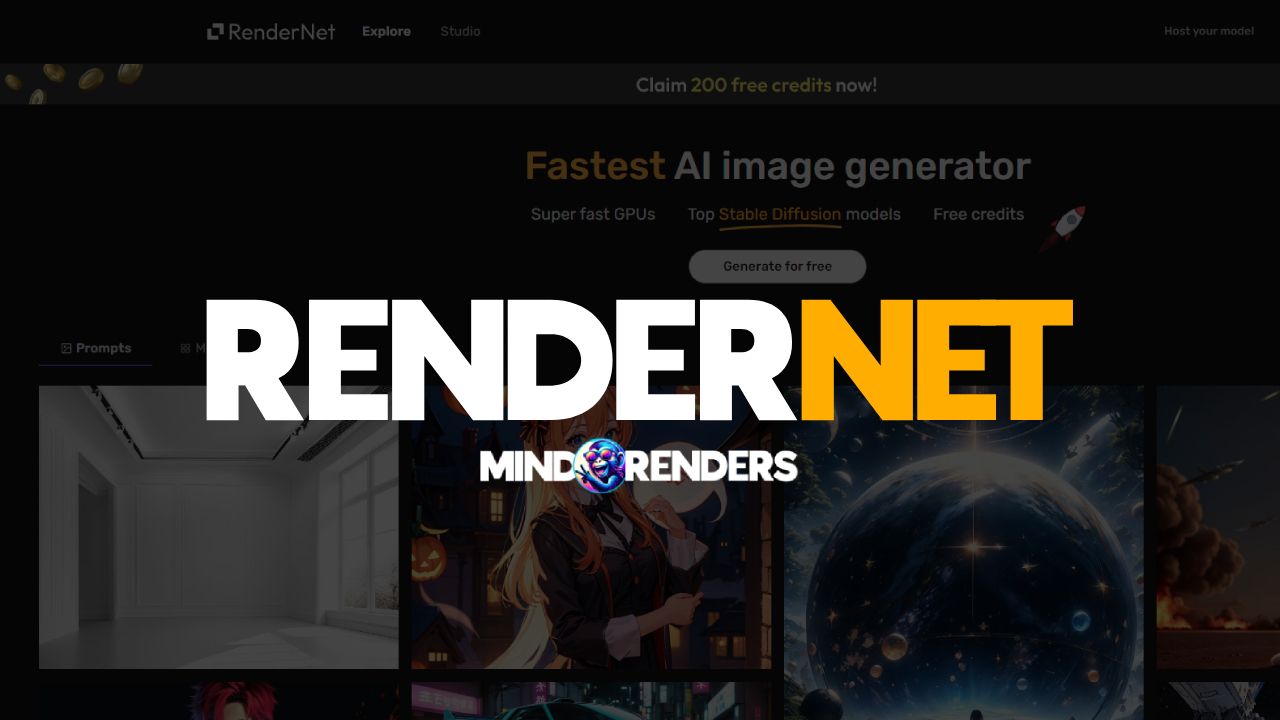
There are tons of AI image generation websites out there, but RenderNet really stands out to me. What's really cool about it is the range of features and fine-tuning options available in their creator studio. Let's dive in and give RenderNet a whirl to see what it can do!
What is RenderNet?
RenderNet is an online platform where you can bring your ideas to life in the form of images, just by describing them in text. It's really versatile, you get to play around with all sorts of settings like LoRas, Samplers, Steps, Guidance, and various Models to get your image just right. Essentially, you're in the driver's seat, having total control over how your images turn out.
RenderNet is a remarkable example of how the synergy of open source contributions can lead to innovative technologies. It owes its existence and capabilities to a range of open source tools and libraries, each playing a crucial role in its development and functionality. A lot of the models used in RenderNet come from Civitai, which is a super popular website for hosting AI image models.
I should mention that RenderNet didn't pay me anything for writing this article. I actually stumbled upon their promotion on Reddit and decided to check it out myself. I was really impressed with what I saw, so I thought I'd share my experience here.
Creating Images on RenderNet
To get started, we can visit the studio page and begin creating images. As of today, you start with 50 free credits. You can get an additional 200 credits just by joining the RenderNet Discord server. I did confirm this and I did indeed get my extra points pretty quickly.
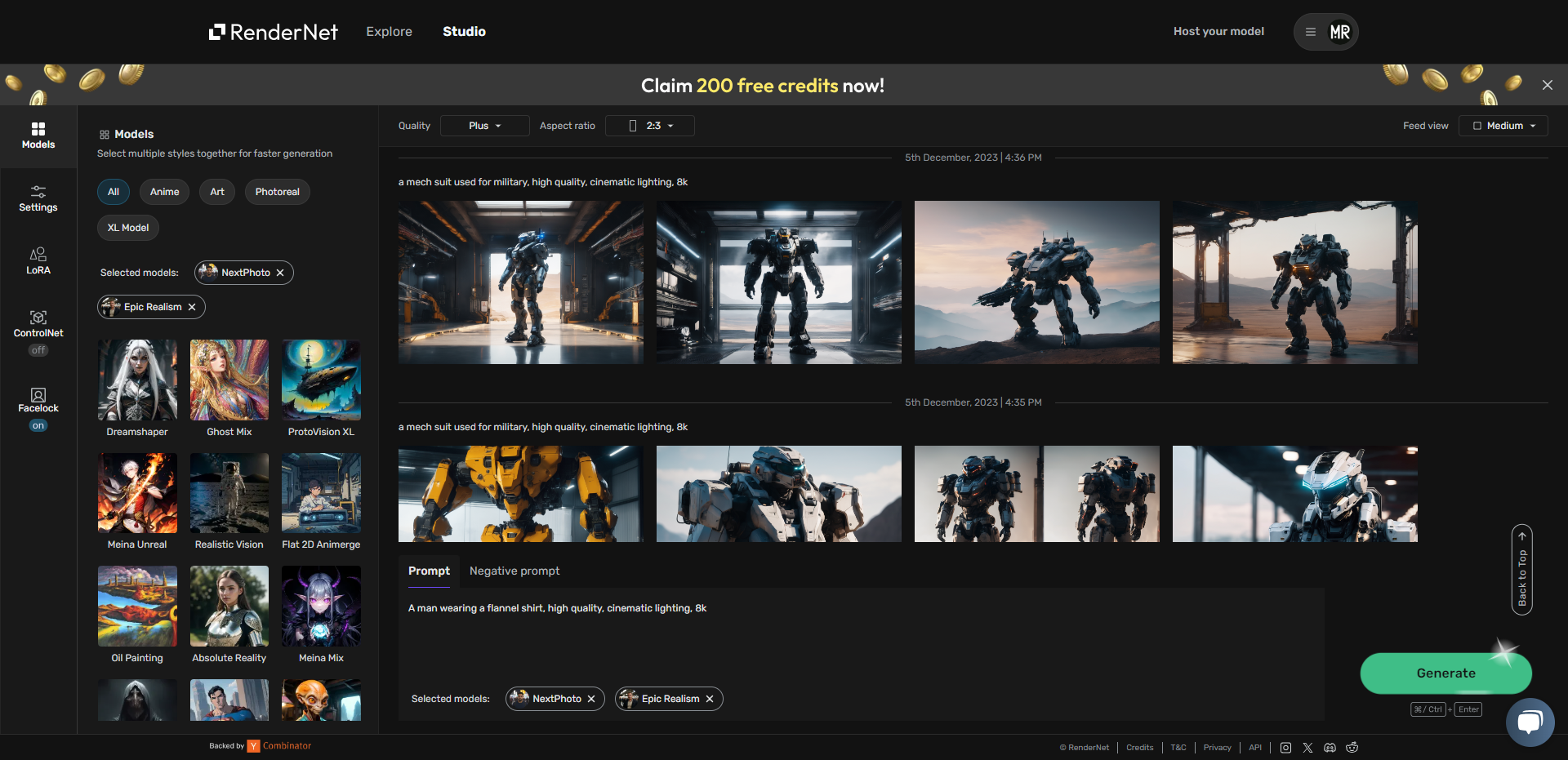
If you are new to AI image generation, all of the settings and options may seem overwhelming. However, the system works out of the box with default settings allowing you to start cranking out images without changing anything. For more advanced users, you can browse around and select your model, sampler, steps and guidance to further define your image results.
RenderNets newest feature Facelock, allows you to upload a person's photo, real or AI-generated, and turn it into a story character or an AI avatar. It seems to be a pretty big hit and went viral on Reddit yesterday.
RenderNet shares some similarities with the face swap technology often seen in other AI image generation programs. However, it takes the concept a step further. Instead of just swapping faces with another person, RenderNet allows you to customize a wide array of details in the generated image. You can provide specific instructions or descriptions, and RenderNet will bring those ideas to life, incorporating either your face or someone else's into the final image.
Get even more free credits!
Interested in giving it a go? I've got some great news! I reached out to the RenderNet team, and they've agreed to offer a special bonus for Mind Renders subscribers. When you sign up on RenderNet, just fill in this easy Google form to let them know you're from Mind Renders. By doing so, you'll get an extra 100 free credits on top of what you normally receive. That means you could start with a whopping 350 free credits in total if you also join their Discord!

