Diffusion Toolkit - A local Stable Diffusion Image viewer and Organizer
Simplify AI Image Management with Diffusion Toolkit – Your Ultimate Solution.

Managing an ever growing collection of AI generated images can become quite cumbersome. That's where Diffusion Toolkit steps in to simplify the process. Diffusion Toolkit is a powerful tool tailored specifically for AI generated images, designed to help you keep your collection organized and easily accessible.
Diffusion Toolkit offers an array of features designed to streamline the management of your AI generated images:
- Image Scanning and Organization: Easily scan your AI generated images and store essential metadata, including prompts, to keep everything in order.
- Effortless Image Retrieval: Finding the perfect image is a breeze with simple search queries and effective filters.
- Convenient Viewing: View your images along with their metadata effortlessly, and switch the PNGInfo on or off with ease.
- Tagging: Keep your AI generated images organized by tagging them with labels, favorites, ratings, or NSFW flags (Not Safe For Work).
- Sorting Made Simple: Arrange your images by creation date, aesthetic score, or rating to quickly locate what you need.
- Auto NSFW Detection: Diffusion Toolkit can automatically flag NSFW images using keywords, ensuring a safe viewing experience.
- Privacy Control: Maintain your privacy by blurring NSFW-tagged images.
- Create Custom Albums: Organize your AI generated images into albums effortlessly by selecting images and adding them to your preferred album.
- Easy Folder Navigation: Navigate through your image folders, view prompts, and access detailed image information with ease.
- Broad Format Support: Diffusion Toolkit accommodates a variety of image formats, including JPG/JPEG + EXIF, PNG, WebP, and .TXT metadata files.
- Metadata Compatibility: The tool seamlessly handles popular metadata formats like AUTOMATIC1111, InvokeAI (Dream/sd-metadata/invokeai_metadata), NovelAI, Stable Diffusion, Fooocus and more.
- Drag and Drop: Move or copy images effortlessly with the intuitive drag-and-drop feature.
Diffusion Toolkit simplifies the process by allowing you to easily scan, search, tag, and sort your images. Even if your images lack metadata, Diffusion Toolkit's rating and album features provide valuable organization options. Whether you're a fan of AI generated images or simply need to keep your digital art collection in order, Diffusion Toolkit offers a user friendly solution to streamline your image management tasks.
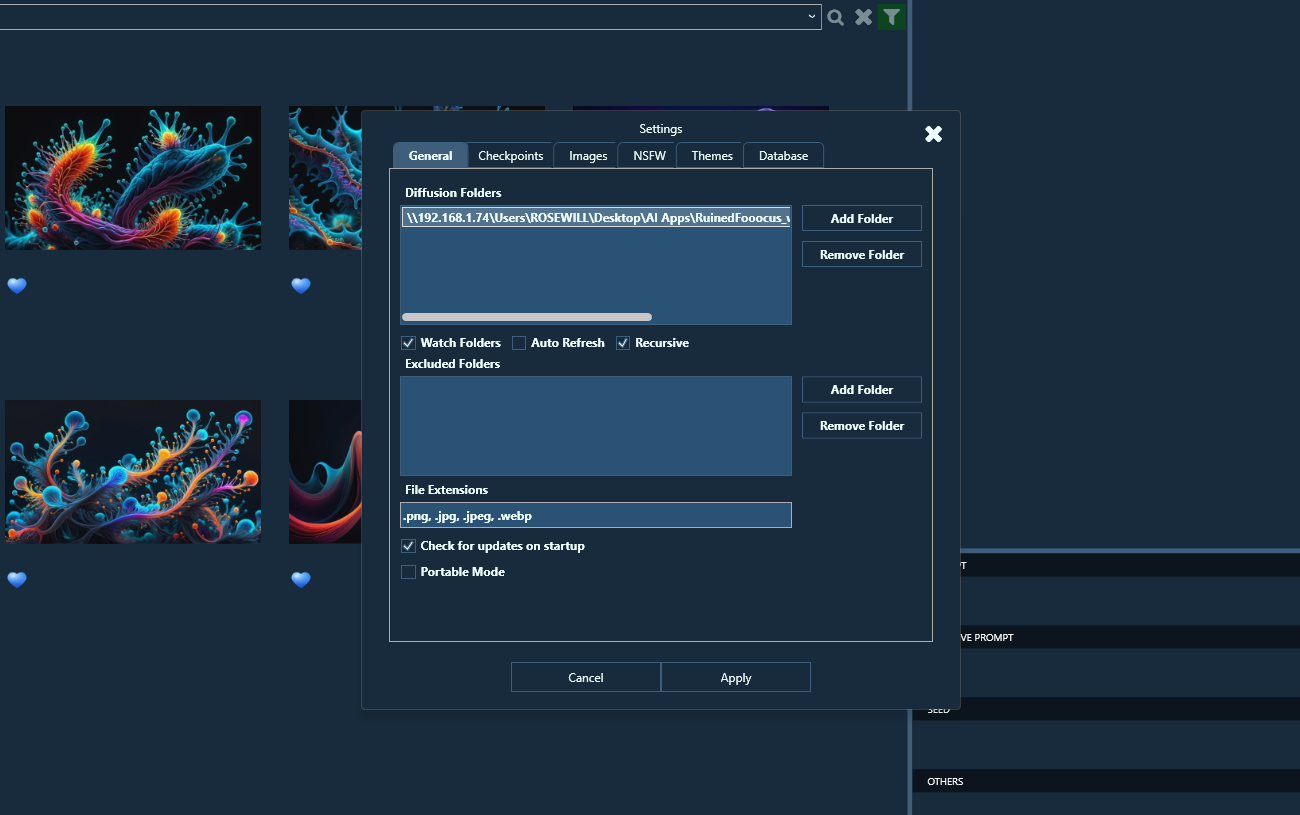
You have the flexibility to establish and keep an eye on folders both locally or within your network, which means you can conveniently view your images on a different computer that has Diffusion Toolkit installed. All you need to do is include the shared folder within the "Diffusion Folders" section, located under the general settings tab. This feature makes it effortless to access and manage your images, even when working from a different computer, providing seamless connectivity across your network.
Here are some screenshots of the application in use.
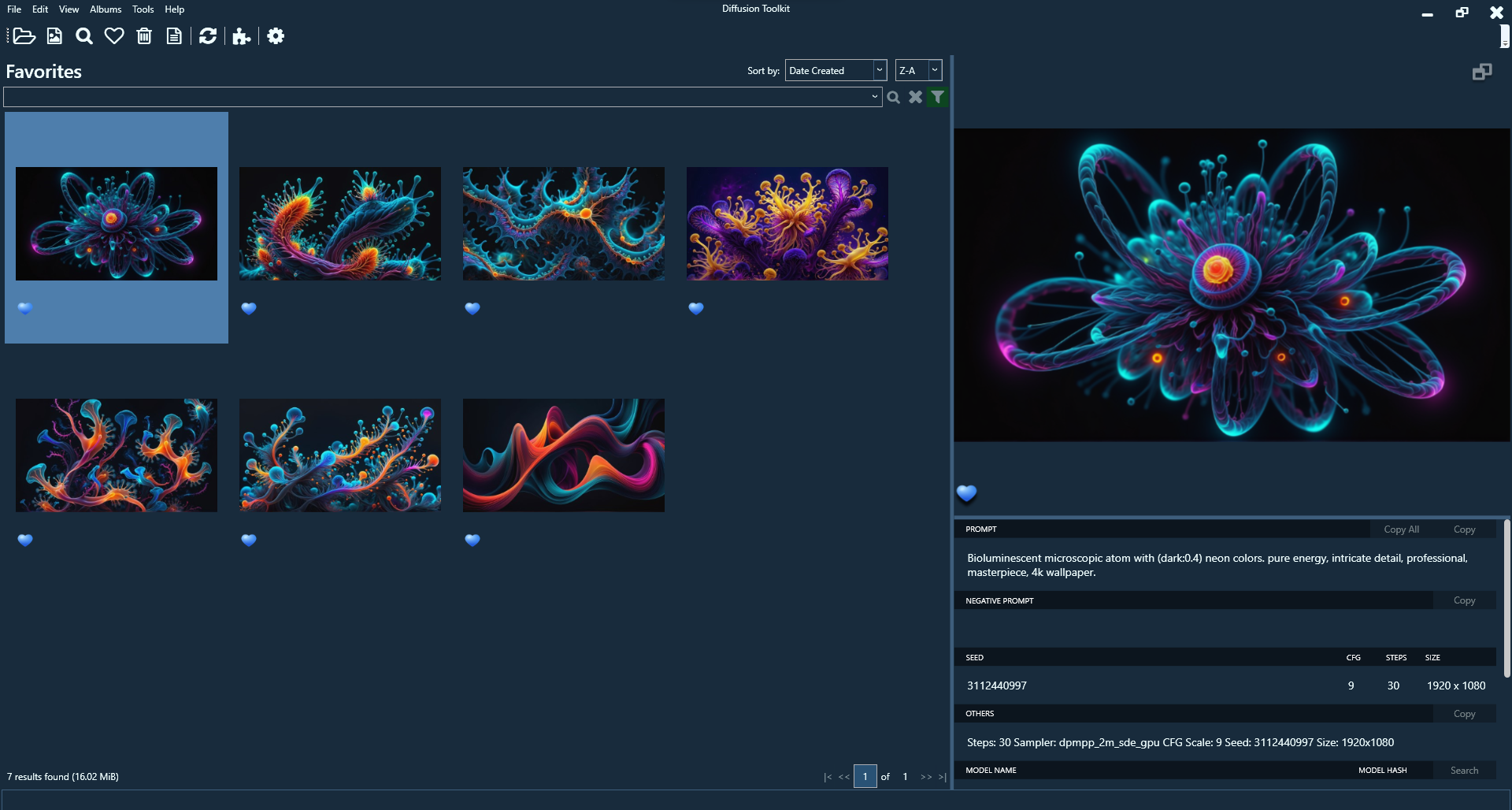
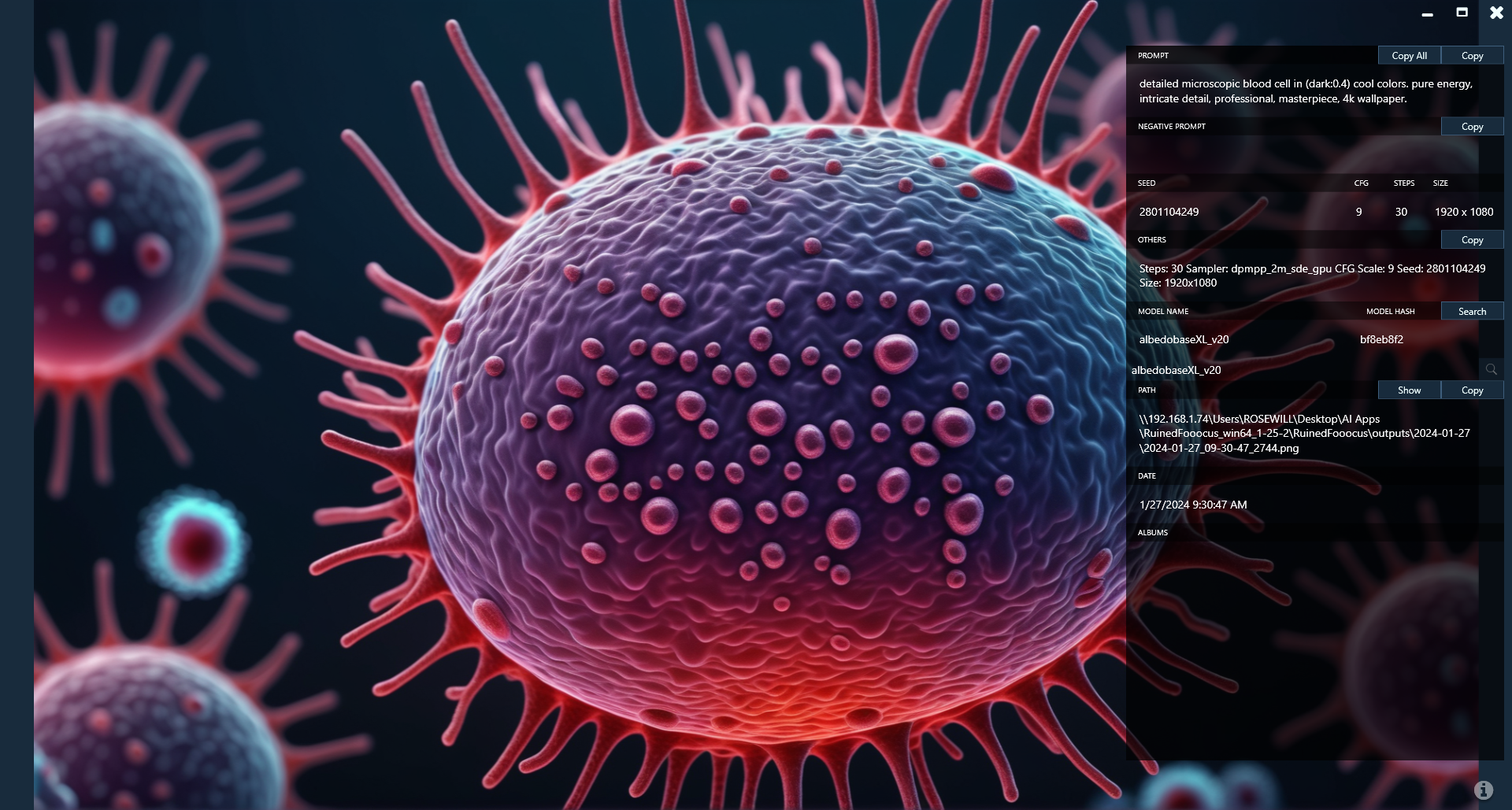
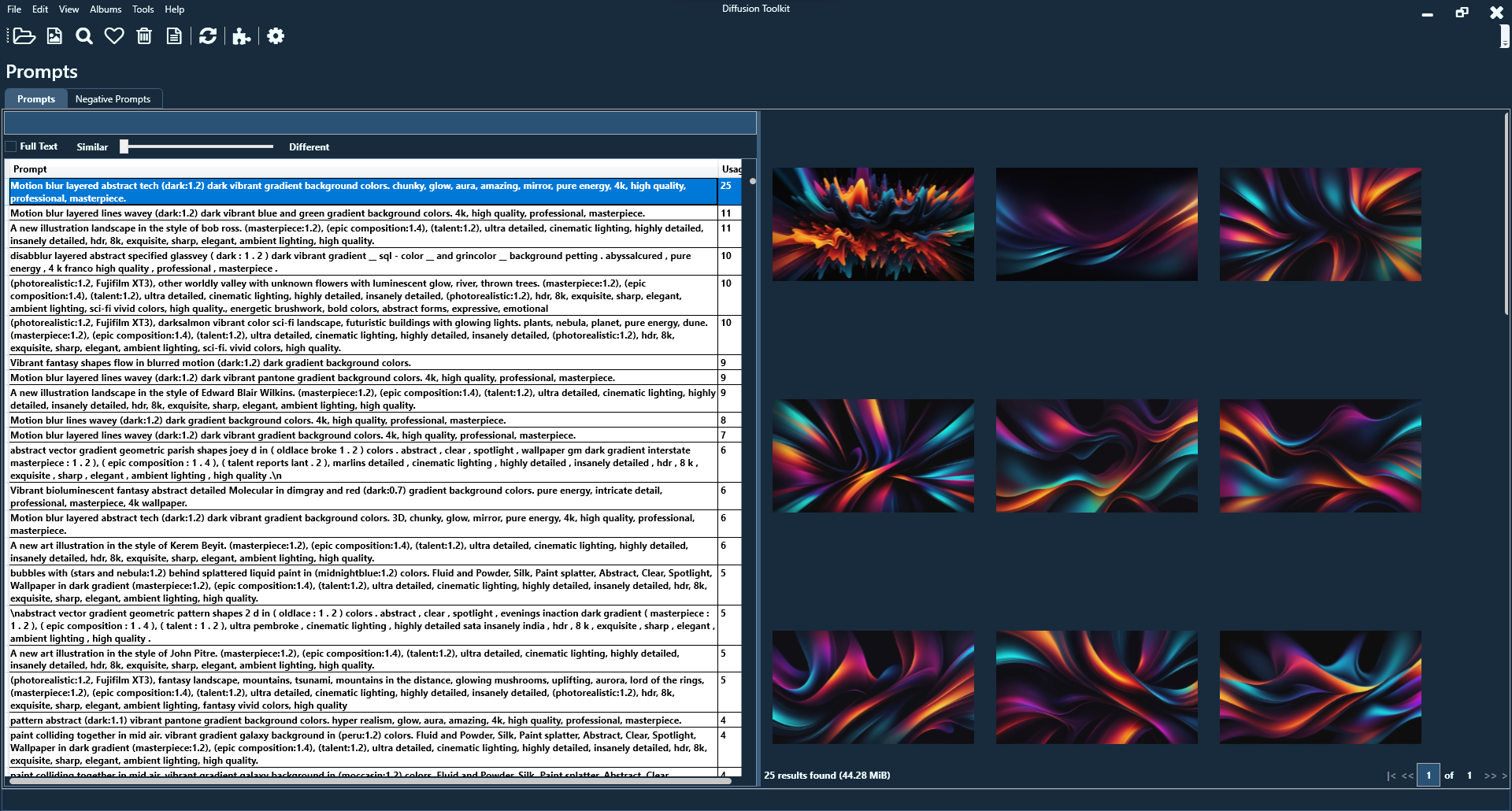

With Diffusion Toolkit, sharing your work becomes a snap. With just a simple click, you can copy essential information such as prompts, steps, and details about the model you used. This makes it super easy to share how you created your images or your project with others.
If you're dealing with a growing collection of AI generated images and need an efficient way to manage and organize them, Diffusion Toolkit is a practical choice. Its straightforward features for image organization and metadata handling make it a valuable tool for anyone working with AI generated visuals. Give it a try whenever you're ready, and see how it simplifies your image management tasks, making it more convenient for you.

