Galactic Bubble Paint Art Workflow
Explore vibrant digital art with paint, bubbles, and galactic themes! Embrace your bubbly creations and share the joy!

Today, I'm excited to walk you through my process for creating amazing digital art using Fooocus. My main ingredients are a bit unusual but super fun. Paint effects, bubble patterns, and a sprinkle of galactic space themes. I'll show you how I blend these elements together digitally to craft artwork that's out of this world!

Software
Fooocus - For these latest pieces, I've been using a tool called Fooocus and it's been fantastic! Are you thinking of giving it a try? I've put together a bunch of easy-to-follow articles and videos that will guide you through the basics of Fooocus. They're really handy, especially if you're just starting out or looking to get a bit more creative with it. Don't forget to check them out!
Checkpoint
Realistic Fantasy Mix SDXL - I recently discovered this amazing checkpoint and it's been a lot of fun! It's not just great for creating fantasy art, it's also incredible at generating all kinds of vivid art. I'm especially impressed by how it handles bright and eccentric pieces. The way it brings out the colors and details in such art is just mind-blowing!
Parameters
Guidance Scale - In my experience, using a CFG (classifier-free guidance scale) setting of 8.5 has been ideal for getting images that are rich and vibrant, yet not excessively so. If you push the CFG value much higher, you might start noticing artifacts in the images, those little imperfections or distortions that you probably don't want. So, sticking to around 8.5 seems to be the perfect balance to maintain the quality without overcomplicating the image.
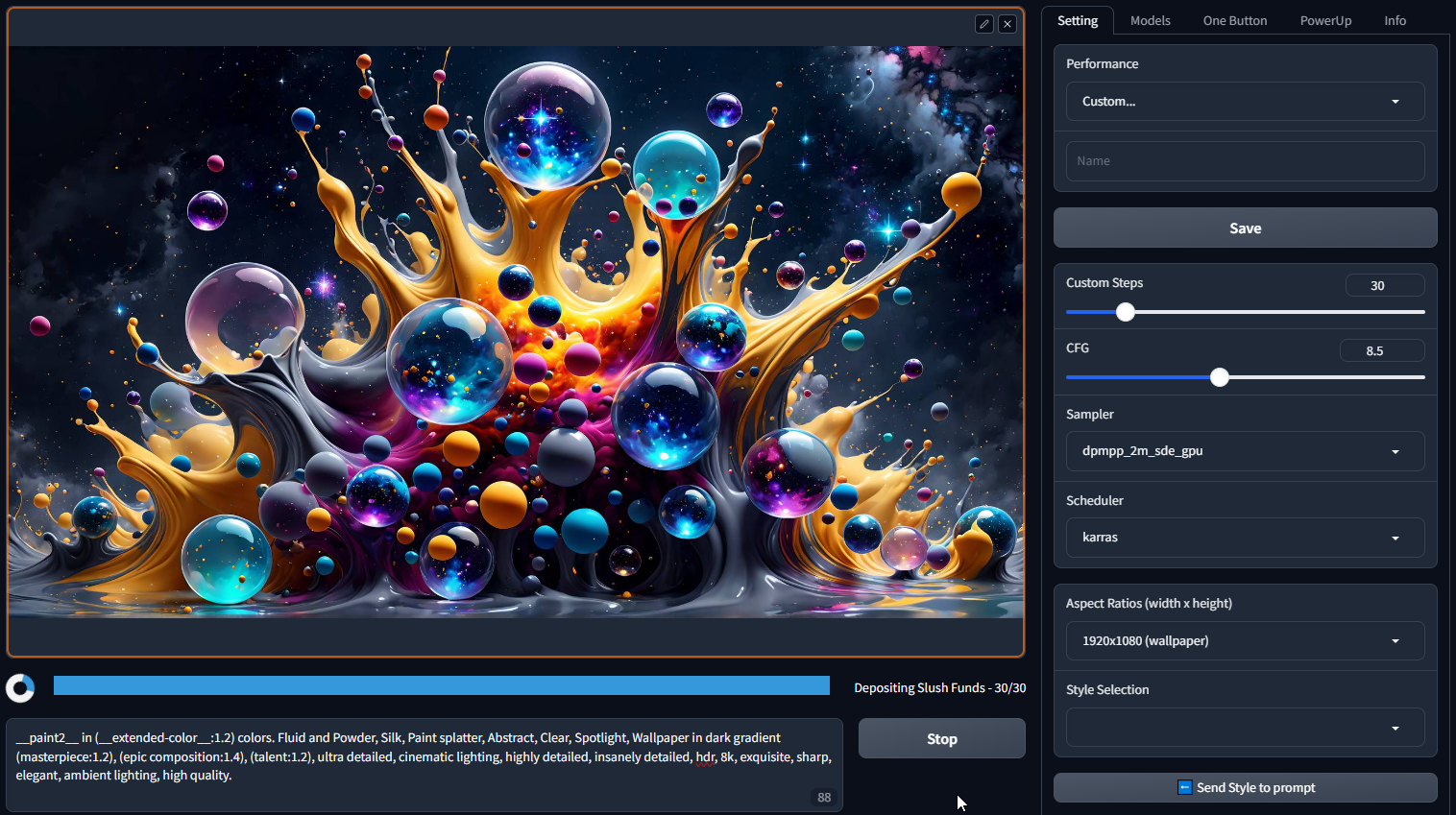
Steps - I've settled on using 30 steps and I'm finding it works really well. This number of steps is particularly effective with the Realistic Fantasy Mix SDXL model, striking a great balance between detail and efficiency. At 30 steps, this model consistently delivers images that are of high quality, capturing the essence of what I'm aiming for without unnecessary complexity or processing time. It's a sweet spot for getting those detailed, imaginative results that really stand out.
Sampler - The dpmpp_2m_sde_gpu sampler is the best fit for my needs. I experimented with different samplers, but they tended to take longer and the outcomes weren't as impressive.
Scheduler - For this task, just pick Karras. It's a straightforward and reliable choice that does the job well. Simple, yet effective.
Prompt Positive - bubbles with (stars and nebula:1.2) behind splattered liquid paint in (grey:1.2) colors. Fluid and Powder, Silk, Paint splatter, Abstract, Clear, Spotlight, Wallpaper in dark gradient (masterpiece:1.2), (epic composition:1.4), (talent:1.2), ultra detailed, cinematic lighting, highly detailed, insanely detailed, hdr, 8k, exquisite, sharp, elegant, ambient lighting, high quality.
Prompt Negative - blurry, blurred, watermark, grainy, signature, cut off, draft, low quality, basic, unprofessional, failure, car, drawing, black-white, low res, bad shadow, bad reflection, JPEG artifacts, worst quality, normal quality, QR code, bar code, scrap, depth of field, person
Results



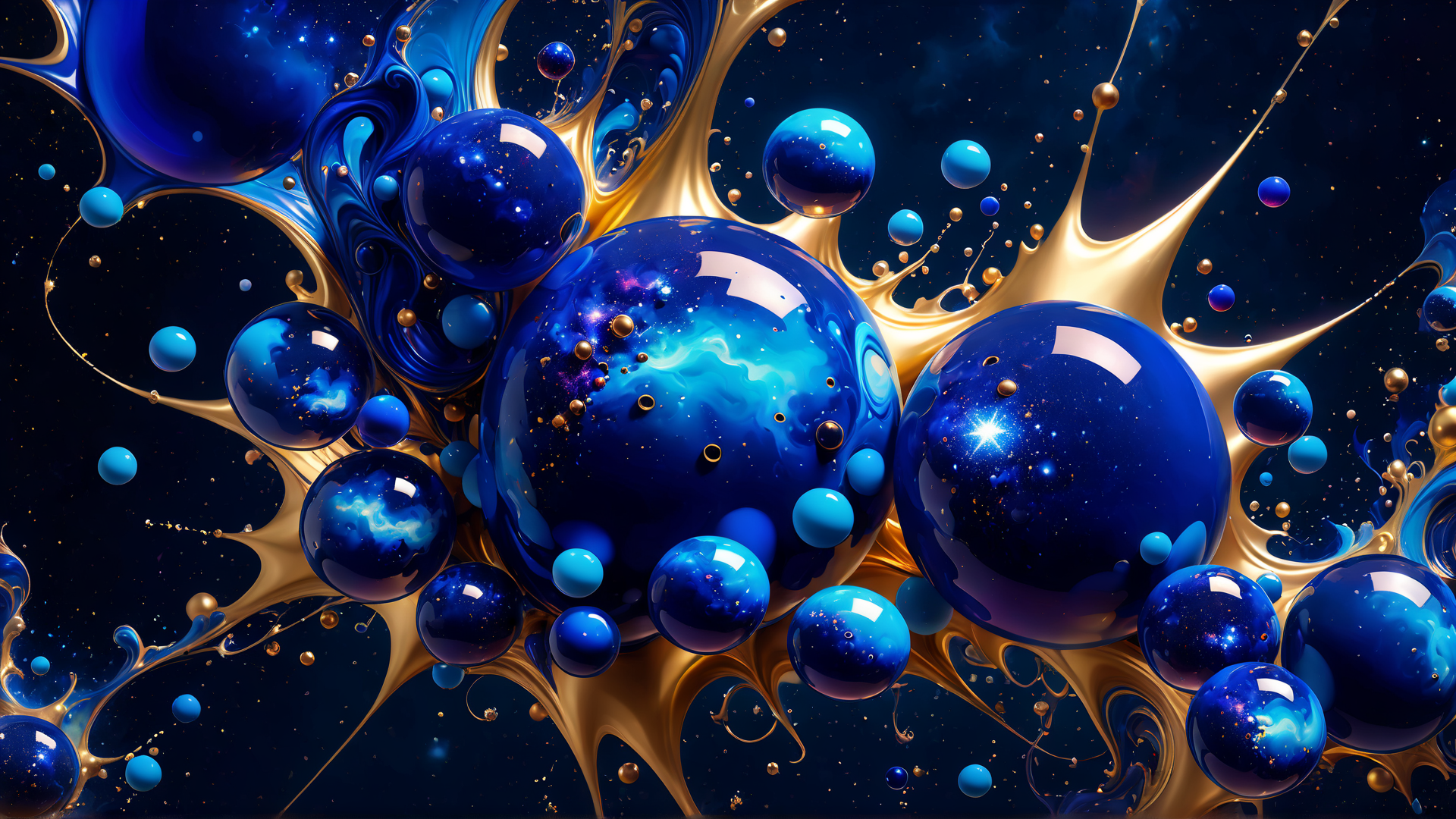


I hope you have a blast experimenting with this workflow and making some bubbly, vibrant creations! It's all about having fun and letting your imagination run wild. Don't forget to subscribe to my YouTube channel for more cool tips and tricks. Plus, sign up for our newsletter to stay updated on all the latest and greatest in our creative journey. Happy creating, and here's to art that pops with joy and color!

